According to a survey conducted by LastPass, small businesses with fewer than 25 employees had an average of 85 passwords per employee.
Do you ever feel like managing passwords is a never-ending headache? If so, you’re not alone – many small business owners struggle with the same issue. But the truth is, having good password habits is essential for keeping your business secure. In this post, we’ll share some tips to help you relieve your small business password headache and improve your overall password management practices.
Tip 1: Use a Password Manager
One of the best ways to improve your password management is to use a password manager. Password managers are tools that securely store all of your passwords in one place. This eliminates the need to remember multiple passwords and makes it easier to use strong, unique passwords for each account.
When choosing a password manager, look for one that allows the secure sharing of passwords across your team – such as Enpass Business and LastPass Business. This is particularly helpful for accounts where you only have one user for the whole team, ensuring that everyone has access to the necessary login credentials. By using a password manager with team features, you can also set policies to enforce strong and unique passwords, and 2FA where available, across your business. Encourage your team to use the same password manager to ensure consistency and ease of use.
Tip 2: Utilize Browser Extensions
Most password managers come with browser extensions that can automatically fill in your passwords for you. This saves time and frustration, especially if you have to log in to multiple accounts throughout the day. Encourage your team to use the browser extension as well, to ensure consistent password management practices across the business.
Tip 3: Enforce Good Password Habits
Many platforms offer options to enforce good password habits, such as two-factor authentication (2FA), strong passwords, and unique passwords. Make use of these options wherever possible, and encourage your team to do the same. As mentioned above, a password manager with team features can also help enforce good password habits.
Tip 4: Use 2FA and SSO
Two-factor authentication (2FA) adds an extra layer of security to your accounts by requiring a second form of verification, such as a code sent to your phone or a fingerprint scan. Single sign-on (SSO) allows you to use one set of login credentials to access multiple accounts. Both of these options can make password management easier and more secure.
Consider adding 2FA and SSO to your own website, and encourage your team to use these options as well. Not only will this protect your business, but it can also make it easier for your team to access the accounts they need to do their job.
Tip 5: Utilize Biometric Login
The availability of biometric login methods, such as fingerprint and face recognition, similar to those used on smartphones, is on the rise for websites and web applications. This is a convenient, time-saving, and secure way to log in to your accounts. Utilize it where available, and encourage your team to do the same.
Conclusion
Managing passwords can be a headache, but using these tips can help you relieve the stress and improve your overall security. By using a password manager, utilizing browser extensions, enforcing good password habits, using 2FA and SSO, and utilizing biometric login where possible, you can take control of your password management and keep your small business secure.
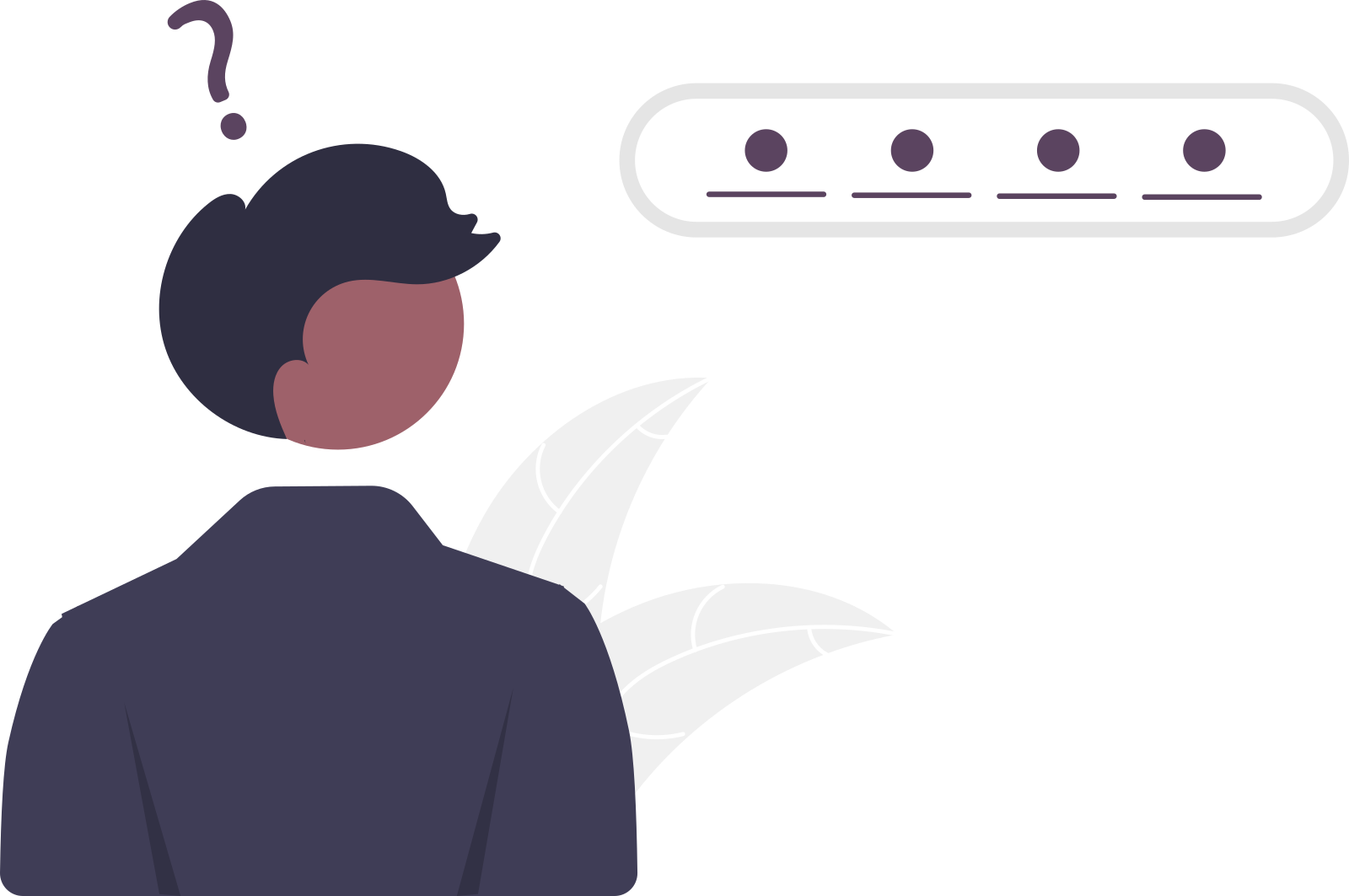
Leave a Reply